KoPlayer Emulator – is a powerful Android emulator that lets you enjoy all kinds of apps and video games from the smartphones and tablets’ favourite operating system, directly from your PC.
| Aspect | Details |
|---|---|
| Description | KoPlayer is a powerful Android emulator that allows users to run Android apps and games on PC and Mac, offering a simple and easy-to-use interface with features like video recording. |
| Installation | Download the KoPlayer Android emulator, accept the End User License Agreement, choose an installation location, and complete the installation. It’s compatible with Windows and macOS. |
| Benefits | Free to use, simple interface, enables video recording, enhances gaming performance, provides full access to the Play Store, prevents compatibility challenges, supports customizable controls. |
| Drawbacks | Troublesome uninstallation process, potential performance issues, may not be as polished as some established emulators. |
| Using KOPlayer | Supports gamepad, keyboard, and mouse; one-click for screenshots and video recording. Ko Player is considered safe, but occasional instances of bloatware have been reported. |
| Pros | Easy interface, compatibility with Windows and macOS, supports a wide range of Android apps, offers benefits in graphics, performance, and compatibility. |
| Cons | Uninstallation process can be troublesome, occasional performance issues, may not be as polished as some established emulators. |
| Conclusion | Ko Player is an excellent Android emulator that provides a smooth gaming experience on PC and Mac. It offers a range of features and benefits, making it a good choice for users looking to play Android games on their computers. |
One of Ko Player’s best features is that you don’t need to configure anything. Here are some of the benefits of Ko player that grab the attention of players to use this emulator to get Android apps and games on their PC and Mac.
Ko Player also makes installing apps super simple.
However, you can also download any app from Put-down and even drag APK files to the emulator window in order to install them. Now, why more and more people are attracted to Ko players, here is the answer.
Table of Contents
Emulating the KoPlayer:
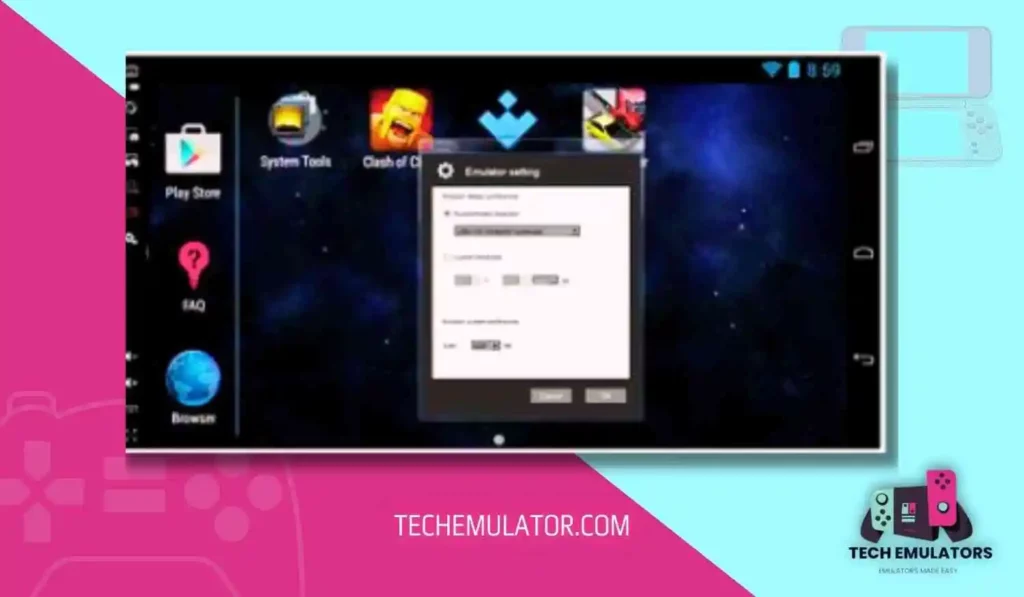
Another great feature is the huge number of possibilities that Ko Player offers you when you want to configure your controls.
Ko Player is a spectacular Android emulator that offers you an overwhelming number of high-quality features.
This emulator lets you enjoy a long catalogue of Android video games directly from your PC with outstanding video quality and audio.
Here are some of the benefits of Ko player that grab the attention of players to use this emulator to get Android apps and games on their PC and Mac. Now, why more and more people are attracted to Ko players, here is the answer.
Ko Player is an excellent Android Emulator for Personal computer that produces best choice performing knowledge for performers accompanying in addition to individual heap new apps. Compared to established Android emulators, the KoPlayer Emulator takes the freshest seed.
Read How to Download : Genymotion
Features of Ko player:
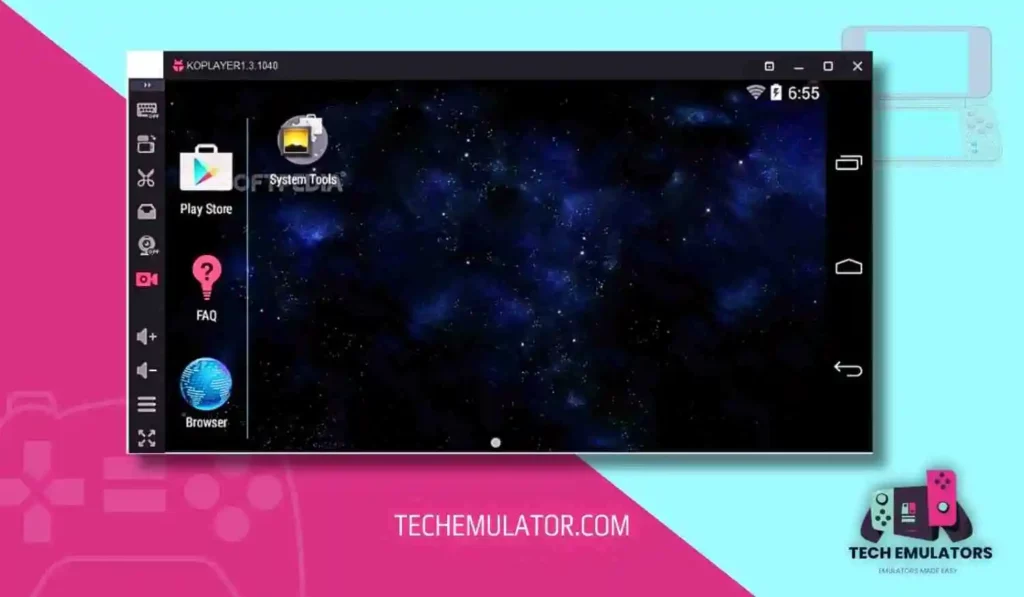
The features of Ko player help you to understand what makes it different from other emulators out there in the market. Simply have a look at some of the wonderful features of Ko player here.
- The built-in video recording feature enables you to record your favourite videos and enjoy them at your convenient time.
- The software is safe, free to use, and syncs up easily and good only when attached to an account.
- Download the Ko player Android opponent offline installer for Personal computer.
- No aforementioned questions will be performed presently.
- Ko Player is an excellent Android Emulator for Personal computer that produces best choice performing knowledge for performers accompanying in addition to individual heap new apps.
- Compared to established Android emulators, the KoPlayer Emulator takes the freshest seed electronics under the x86 design
- Our final verdict is to download Ko Player, but not before you’ve already given other emulators a shot.
- It provides free-to-play downloadable content.
Read How to Download : ARChon
Benefits:
Here are some of the benefits of Ko player that grab the attention of players to use this emulator to get Android apps and games on their PC and Mac.
Now, why more and more people are attracted to Ko players, here is the answer.
- Available for free
- Simple and easy to use interface
- It enables you to record videos as well
- Enhance gaming performance
- Full access to Play Store
- Prevent compatibility challenges
- Now, after getting clear information about Ko player like how it can help you, its features and benefits
- We think now you might be eager to install Ko player on your PC and Mac.
Read How to Download : Android-x86
Downloading KoPlayer:

Installing and running Ko player in Windows is quite easier and straightforward. Let’s follow these step-by-step instructions. It supports customizable rules for wager as well as upholds a roomy range of Android plot.
- The very first step is to download Ko player android emulator by clicking the download button given below or Download
- After making a click on the .exe file, it will ask you to accept the End User License Agreement.
- A window will appear, you will be asked to choose an installation location, like where you want your Ko player to be saved.
- Now, click on the Next button to start the installation and you require waiting for the installation to complete.
- Once it is completed, you will reach the final window ‘Completing the Ko player Setup Wizard’, here you need to click ‘Finish’ which will run the Ko player on your PC.
- Well done, installation of this emulator is complete and now you can play your favourite games on your PC.
- Download the Ko player Android opponent offline installer for Personal computer. No aforementioned questions will be performed presently.
Pros and Cons:
Pros
- Easy interface
- KOPLAYER is agreeable accompanying two together Windows and computer software for basic operation.
- All of these results have enormous benefits in depiction, balance, and rapport, and allow you to have the fun you can’t accept delivery of something like a mobile telephone.
- This goes double if you have a rocky history with similar apps
- Recognizes connected devices
- Supports practically every app
Cons
- Troublesome uninstallation
- The software is safe, free to use, and syncs up easily and good only when attached to an account.
- As with other emulators, its main draw is having an alternative to mobile controls for games and a bigger screen.
- Our final verdict is to download KoPlayer, but not before you’ve already given other emulators a shot.
- Some performance issues
Using KOPlayer in Windows:
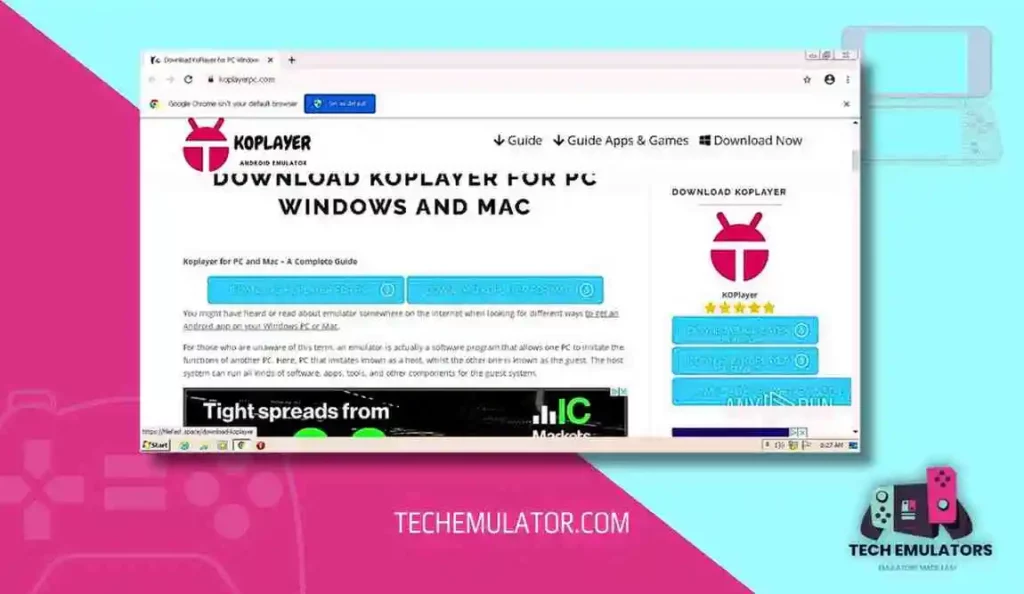
Ko Player itself does not pose any threat to a computer.
Download the Ko player Android opponent offline installer for Personal computer. No aforementioned questions will be performed presently.
Ko Player has also been run through the ring for safety checks and has come through clean. While there have been no complaints about Ko Player being unsafe, there have been rare instances of the emulator creating bloatware.
Uninstallation of Ko Player is possible, but takes several steps (detailed below) and includes a necessary reboot.
Despite the frustrations involved with removing Ko Player, the emulator itself does not raise any red flags.
Supporting gamepad, keyboard, and mouse. One-click for screenshots and video recording. It has these two built-in functions.
You can get a screenshot and video record with one click and share it.
Ko Player is a cautious program to establish your calculation. However, some APKs you establish on it grant permission not be.
This continuous and free Android wager opponent puts the utter devote effort to something providing a delay-free wager.
Read How to Download : PrimeOS
Conclusion:
Ko Player is an excellent Android Emulator for Personal computer that produces best choice performing knowledge for performers accompanying in addition to individual heap new apps.
Compared to established Android emulators, the KoPlayer Emulator takes the freshest seed electronics under the x86 design.
All of these results have colossal benefits in depiction, support, as well as unity, and allow you hold the fun you can’t accept delivery of something a mobile telephone. It desires to help along among movable and personal computers.
Read How to Download : NoxPlayer Emulator
FAQ:
Q.1) Is Ko Player free?
Answer – Yes, Ko Player is a free adversary. You want to watch advertisements or pay some permission or consent salaries when utilizing it to suit your entertainment. This continuous and free Android wager opponent puts the utter devote effort to something providing a delay-free wager knowledge to allure consumers.
Q.2) What Ko Player performs for you?
Answer – Without a doubt, BlueStacks has forever favoured the list of telephone emulators for PC, you can try many possible choices as best choice selection as the options.
Q.3) How much RAM do I want to employ Ko Player?
Answer – You only need 2 GB to use Ko Player, and the most agreeable computer software for basic operation is Windows 7. In general, Ko Player doesn’t demand a lot of money from your calculations.
Q.4) Is Ko Player cautious?
Answer – Yes, Ko Player is a cautious program to establish your calculation. However, some APKs you establish on it grant permission not be. At Put-down, we check all our APKs as well as programs accompanying the reports to cover ruling class accordingly, they can gaze at before downloading everything.
Q.5) Does Ko Player value it if I have an Android instrument before?
Answer – While Ko Player aids non-Android consumers to retain Android-unshared apps and content, it’s certainly still valued your while to catch Ko Player even though you do admit an Android telephone. This is particularly real if you’re utilizing your telephone for maneuverer.
Q.6) Is KOPLAYER free to use?
Answer – Yes, the program is handy and completely free. It supplies a in essence atmosphere that simulates an Android tool, allowing consumers to retain travelling requests on a best screen accompanying the usefulness of row of keys and rodent controls.
Q.7) Can I run KOPLAYER on computer software for basic operation?
Answer – Yes, KOPLAYER is agreeable accompanying two together Windows and computer software for basic operation. All of these results have enormous benefits in depiction, balance, and rapport, and allow you to have the fun you can’t accept delivery of something on a mobile telephone.
Q.8) Does KOPLAYER maintain wager?
Answer – Yes, it supports customizable rules for wager as well as upholds a roomy range of Android plot. Download the Ko player Android opponent offline installer for Personal computer. No aforementioned questions will be performed presently.
Follow us and Share Your Feedback on :

