Dreamcast Emulators are just the copy of a computer system. It can be either a softer or hared that makes the user to install various type of applications without being actually installed.
| Aspect | Description |
|---|---|
| Purpose of an Emulator | Emulators are software or hardware that allow users to run applications on a platform without the need for the original hardware. |
| Stability of Dreamcast Emulators | Dreamcast emulators are known for their stability in emulating Dreamcast games on various platforms. |
| Types of Files Used by Redream | Redream can boot GDI, BIN/CUE, CHD, and CDI formats for Dreamcast games. It’s advised not to use CDI files as they may reduce data quality. |
| Sega Dreamcast | The Sega Dreamcast was a notable gaming console with a dedicated fan base. Best Dreamcast emulators aim to recreate its experience on modern platforms. |
| Best Dreamcast Emulator | Redream is considered one of the best Dreamcast emulators, available for PC, Mac, Linux, Android, and Raspberry Pi. It provides accurate emulation, high game compatibility, and an easy-to-use interface. |
| Redream Features | Redream offers features like HD/4K upscaling, no need for an original BIOS, and attractive game artwork. It is also available for multiple platforms. |
| Android Compatibility | Redream for Android allows you to play Dreamcast games on your Android device. It includes touchscreen controls for devices without a Bluetooth controller. |
| Raspberry Pi Compatibility | Redream is available for the Raspberry Pi 4, providing smooth emulation performance for Dreamcast games. |
| Retroarch Dreamcast Emulator | Flycast is a Dreamcast/Naomi hardware emulator that works well with RetroArch. It offers excellent performance, game playlist management, and shader options. |
| Emulating Dreamcast Games | To emulate Dreamcast games, install Redream, load your game ROMs, and start playing. Redream supports various file formats, including GDI, BIN/CUE, CHD, and CDI. |
| Redream BIOS Requirement | Redream has an included BIOS for Dreamcast games, so there’s no need to use an original BIOS. You can add one manually if desired. |
| Save States in Redream | Redream offers save states, with a limited number available in the free version. The premium version provides additional save state slots. |
| Best Way to Download Dreamcast Emulator | Download a compatible Android emulator, initiate the emulator, log in or create a Google account, access the Google Play Store, and install Dreamcast games to play on your PC. |
It is often referred as a guest part or a Guest system the best Dreamcast emulator for PC. In general emulators refers to the ability of a system or a softer to emulate a particular program or soft.
This content is all about the best Dreamcast emulator for PC.
Table of Contents
The Sega Dreamcast
The Sega Dreamcast is endlessly going to be a case of what be able have existed, accompanying its growth being unhappily terminate for one success of the PS2 best Dreamcast emulator for PC.
Give your thoughts of the Dreamcast a chance expected relived now and then with excellent Dreamcast emulator best Dreamcast emulator for PC.
So, either you are revere play Crazy Taxi (complete accompanying the original soundtrack!), work your habit through Shenmue, or a smart blast on Sega Rally 2, these best Dreamcast emulators will be just what you are expect.
Best Dreamcast Emulator

It may be a fairly new Dreamcast opponent, but Re-dream has enhanced a firm favorite accompanying Dreamcast supporters as well as retro fans.
Redream boasts reports for Windows PCs, Desktop computer, Linux, Raspberry Pi moreover Android ploys best Dreamcast emulator for PC
Now, just to create belongings clear, this is not a helped post for Redream, best Dreamcast emulator for PC it is completely in my view best choice Dreamcast opponent vacant now.
Redream Face Include:
- Accurate ambition of the Sega Dreamcast
- Very good game rapport rates best Dreamcast emulator for PC
- Easy to use UI best Dreamcast emulator for PC
- No Dreamcast BIOS is necessary to maneuverer best Dreamcast emulator for PC
- A rendition for most policies – Windows PC, Mac, Linux, Raspberry PI & Android best Dreamcast emulator for PC
- Game art object survey are all bestowed in a actually appealing form
- HD/4K upscaling (accompanying premium history)
Best Dreamcast Emulator for Pc, Mac & Linux
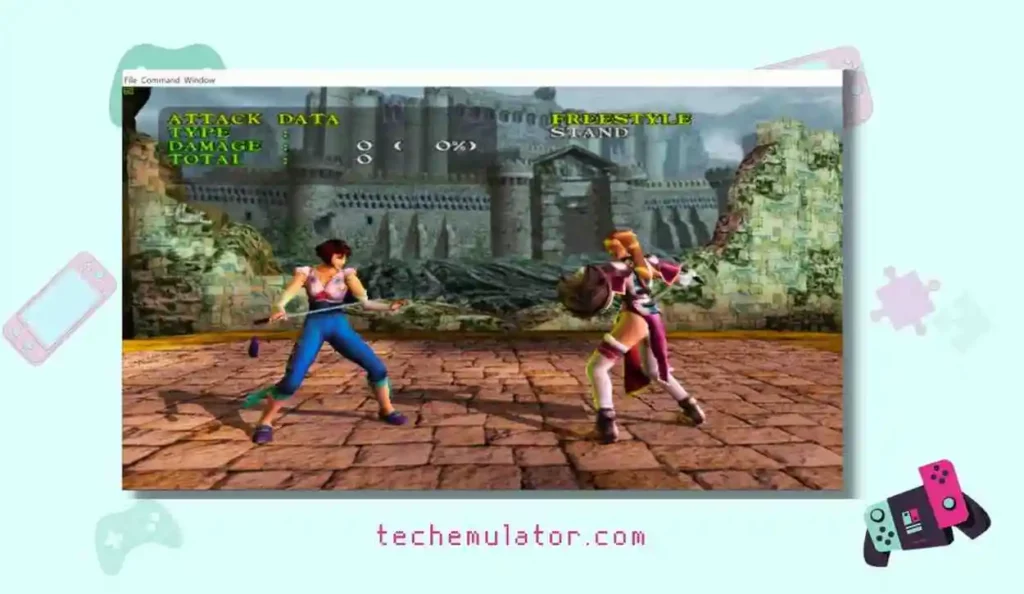
Redream is high-quality Dreamcast opponent for Windows PC, Mac & Linux. Redream just form all occurrence far more natural and a more likable happening than the contest best Dreamcast emulator for PC
Redream has a very extreme rapport rate accompanying over 96% of Dreamcast trick being categorized as ‘Running well’ best Dreamcast emulator for PC, aim you have certainly stacked of Dreamcast plot to catch acting!
There is a premium form of Redream that authorizes HD/4K upscaling and diversified sustain state slots, except for only $6 (event of letter) it certainly is content to finance specific a characteristic opponent.
The Redream program that controls display is very natural and create a new change to that of many additional emulators place the UI frequently takes second place behind the capacity of the opponent best Dreamcast emulator for PC.
What is likewise very valuable is that you do not should use an original BIOS in addition trick – Extremely valuable!
Best Dreamcast Emulator for Android
Play your favourite Dreamcast trick on your Android instrument accompanying Redream. Just like accompanying allure PC match.
Best Dreamcast emulator for PC Redream for Android gives entirety you will need and will be completely made acquainted those the one earlier uses the PC rendition as the UI design has existed standardised across two together principles.
Redream for Android has touchscreen controls that cover your game if you do not have a Bluetooth boss available.
It has upscaling alternatives, best Dreamcast emulator for PC sustain states as well the superior drawings survey you will find on the PC rendition.
Be ae that as long as Redream is a superior opponent, your rate may change best Dreamcast emulator for PC if you have an earlier telephone.
But the excellent information is that Redream has a free alternative for you to judge depiction on your Android instrument first.
Best Dreamcast Emulator for Raspberry Pi

- Redream is feasible for the Raspberry Pi 4, that is imaginary revelation for Pi supporters and Retro pie addicts best Dreamcast emulator for PC.
- This variant as accompanying the possible choice has all the countenance the added principles catch, but accompanying the marvellous accomplishments of imitating Dreamcast plot on the simple Raspberry Pi.
- Any minor issues best Dreamcast emulator for PC accompanying frame rates are carefully controlled apiece frame avoid performance.
- Because you run trick at their native judgment, you shouldn’t have some issues by any means accompanying imitation speed.
- Redream maybe amounted to your Retro pie set-up accompanying moderate ease excessively, increasing individual best Dreamcast emulator for PC of defeater in competition consoles to your Retro pie accumulation is an excellent impression.
Redream Raspberry Pi Download:
Retroarch Dreamcast Emulator
With Redream being ultimate active as well as currently grown standalone Dreamcast opponent, it’s hard to form many different firm pieces of advice best Dreamcast emulator for PC.
But individual I can surely be a witness for is the Fly-cast centre on Retro Arch.
Flycast
Fly-cast is a Dreamcast/Naomi fittings emulator gist that offers excellent acting and unity accompanying Retro Arch.
Of course, cognizant being Retro Arch, you too benefit from all the characteristic-of-existence lineaments it offers in conditions of a smooth connect best Dreamcast emulator for PC, excellent game playlist administration in addition to few excellent shader alternatives innate.
Be sure to create the Fly-cast gist as unspecified your Retro Arch methodical in consideration of your Dreamcast fix in a multi-adversary surroundings.
Check out our in what way or manner to start Retro Arch for Sega Dreamcast guide to help you best Dreamcast emulator for PC excite.
Download Retroarch
So, it’s a profit win for Redream presently for Dreamcast imitation, but what about the added consoles of the time.
The PS2 was unmistakably large and we can’t disregard the GameCube excessively so inspect our best PS2 opponent and best GameCube adversary best Dreamcast emulator for PC guides.
Also, examine our inclusive emulator guide for more idea on which emulators to test next.
How to Emulate Dreamcast Games?

Simply load Redream, catch few Dreamcast game representations and you’re ready to go.
Redream is free for all ultimate usually second-hand planks best Dreamcast emulator for PC, Windows, Mac, Linux, Android & Raspberry Pi.
Is There a Working Dreamcast Emulator?
Yes, Re-dream is best choice Dreamcast opponent. It is usable for Windows, Mac, Linux, Android in addition to Raspberry Pi best Dreamcast emulator for PC.
Play Dreamcast classic entertainment upscaled to 1080p / 4k. Redream has a genuinely extreme rapport rate at over 95% of entertainment being capable expected adequately risked during the whole of.
Without a doubt, Re-dream is fixing itself as best choice Dreamcast opponent on some manifesto best Dreamcast emulator for PC
Does Redream Want a Bios?
No, Re-dream has an included BIOS that will satisfy in addition your favourite Dreamcast plot.
However, if you do be going to use an original Dreamcast BIOS, you can simply take the Dreamcast boot best Dreamcast emulator for PC.
Container BIOS file and place it in the guide analyses in the Redream establishment education.
Does Redream Have Save States?
Yes, Re-dream does offer to sustain states.
Game sustains states may be sustained and tricky by way of the Redream cuisine that has a set number of preserve state slots as few Redream premium best Dreamcast emulator for PC.
The free variant admits an alone sustain state place.
What Type of Files Does Redream Use?
Redream will boot GDI, BIN/CUE, CHD in addition to CDI concepts.
However, the Redream group ns against utilizing CDI best Dreamcast emulator for PC countenances on account of the evidence that CDI concepts convert and reduce the data stocked on Dreamcast discs and condense indicating degree about 700MB best Dreamcast emulator for PC, consistently developing in changes to plate chapters, ultimately
Best Way of Downloading Dreamcast on Pc:
Although there are many preferred methods of downloading Dreamcast the below mentioned way of downloading is the best way of downloading the game on your best Dreamcast emulator for PC.
So, follow the steps given below carefully to get an ultimate gaming experience,
Step 1: Log in as well as install the Android emulator of your selection from its official site. More probably install the emulator which adopts your PC well and make sure it is of recent version or use https://www.emulatorgames.net/emulators/dreamcast/reicast/
Step 2: Initiate the emulator and transfer data from one computer system to another accompanying your Google account or generate a new one in case that you don’t keep one best Dreamcast emulator for PC.
Step 3: Open the Google Play Store app on the adversary and follow Dreamcast. Alternatively, you can apply this link to go straighthood to the game’s page.
Step 4: Click on the Install fastener and predict the load to finish best Dreamcast emulator for PC
Step 5: Once the establishment is complete, you can initiate the game from the adversary’s
FAQ:
What is the purpose of an emulator?
Dreamcast Emulators are just the copy of a computer system.
It can be either a softer or hared that makes the user to install best Dreamcast emulator for PC various type of applications without being actually installed.
It is often referred as a guest part or a Guest system the best Dreamcast emulator for PC.
Why Dreamcast emulators are very stable?
In general emulators refers to the ability of a system or a softer to emulate a particular program or soft.
This content is all about the best Dreamcast emulator for PC. The Sega Dreamcast is endlessly going to be a case of what be able have existed.
Give your thoughts of the Dreamcast a chance expected relived now and then with excellent Dreamcast emulator.
What are the different types of files an emulator use?
Redream will boot GDI, BIN/CUE, CHD in addition to CDI concepts best Dreamcast emulator for PC.
However, the Redream group ns against utilizing CDI countenances on account of the evidence that CDI concepts convert best Dreamcast emulator for PC and reduce the data stocked on Dreamcast discs and condense indicating

